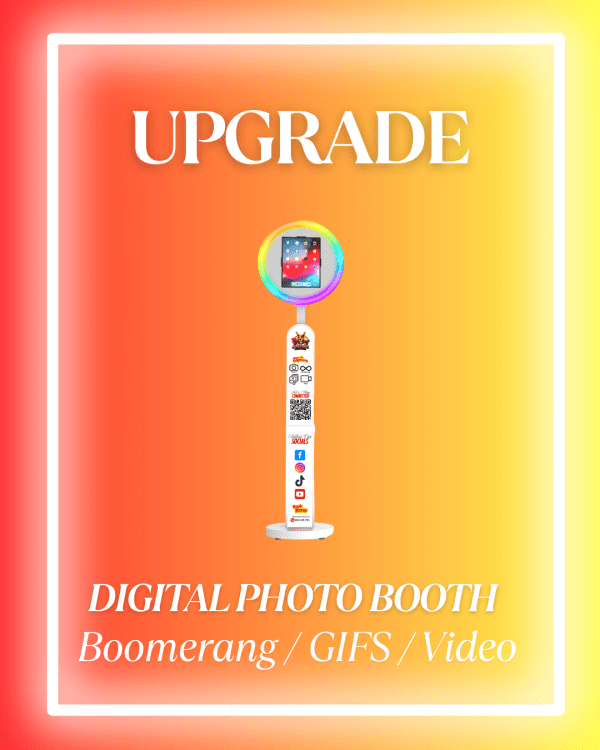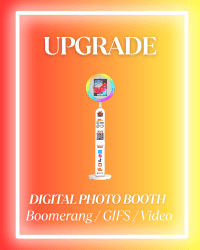Digital Photo Booth Experience
📸 Build Your Digital Photo Booth Experience with Super-Roo’s!
Make your event unforgettable with our Digital Photo Booth rental — perfect for birthdays, weddings, corporate events, and more! Customize every detail of your booth to match your vision and vibe. Here’s how to book your booth step-by-step:
🛒 Step 1: Add the Digital Photo Booth to your cart along with any other item you want to book for your event.
🛒 Step 2: Choose Your Photo Booth Template
Use the widget on this page to:
- Browse our photo booth image templates
- Select your favorite design that fits your event theme
- You’ll be able to preview how it will look!
📝 Step 3: Submit Your Event Details
Fill out the booking form with:
- Your Full Name
- Event Date & Time
- Font Style for your template (pick one you love!)
- Color Scheme (e.g., blush pink & gold, royal blue & silver, etc.)
This ensures your photo booth graphics are perfectly customized for your event!
🎉 Step 4: Upgrade your Experience
Take your Digital Photo Booth experience to the next level with our Boomerang, GIF, and Video upgrade!
Step 5: Build Your Photo Booth Look
Now it’s time to personalize your setup! Choose from the following options to create the ultimate experience:
✅ Backdrop Options :
- Gold Sequin
- Silver Sequin
- Black Sequin
✨ Premium Add-Ons (optional upgrades):
- 🚨 Red Carpet Upgrade: Give your guests the VIP treatment!
- 💡 LED Lights: Add colorful glow for an elevated party vibe
- 🎭 Prop Table Add-On: Fun signs, glasses, hats & more for guests to pose with
- 🏠 Inflatable Photo Booth Enclosure: An inflatable LED booth experience that pops!
📆 Step 6: Confirm & Book
Once you’ve built your perfect photo booth package:
- Double-check your selections
- Click Submit
- A team member will contact you shortly to confirm availability and finalize payment
Your custom digital photo booth setup will be delivered, set up, and ready to bring the fun to your event!
💬 Need Help?
If you have any questions during booking, reach out to us directly at (252) 419-1795 — we’re happy to help you build the perfect experience.
Step 1: Add Digital Photo Booth to cart
Digital+Photo+Booth
https://super-roos-rentals.com/rentals/digital-photo-booth-2/digital-photo-booth/2917373
Limited
Dropdown
1from $500.00
📲 What Is a Digital Photo Booth?
Our Digital Photo Booth is a modern, fun, and interactive way to capture memories at your event — without the need for physical prints!
Instead of printed photos, guests receive their pictures and videos instantly through:
- Airdrop (for iPhone users)
- Text message (SMS)
- QR Code Scan
🎥 What It Can Do:
- Take high-quality photos, boomerangs, and short videos
- Instantly send media to your guests’ phones or emails
- Let guests share memories straight to social media in real time!
✨ Why Go Digital?
- No waiting for prints or dealing with paper waste
- Instant access = more fun and faster sharing
- Great for weddings, parties, corporate events, baby showers, school events, and more
Our sleek digital booth brings the entertainment, while keeping things modern, easy, and unforgettable.
Step 2 & 3: Choose Your Photo Booth Template & Submit Booking Form
Step 4 : Upgrade Your Experience
Boomerang /GIF/Video Upgrade for Photo Booth
Boomerang+%2FGIF%2FVideo+Upgrade+for+Photo+Booth
https://super-roos-rentals.com/rentals/digital-photo-booth-2/boomerang-gif-video-upgrade-for-photo-booth/2919889
Unlimited
Dropdown
1from $75.00
🎬 Boomerang / GIF / Video Upgrade
Take your Digital Photo Booth experience to the next level with our Boomerang, GIF, and Video upgrade!
This add-on lets your guests capture more than just still photos — they can create:
- 🔁 Boomerangs – Short, looping clips full of fun and movement
- 🎞️ GIFs – A burst of 3-4 quick photos turned into an animated loop
- 🎥 Short Video Clips – Perfect for shoutouts, dancing, and silly moments
All media is instantly shareable via Airdrop, SMS, Email, or QR Code — so your guests can post their creations right to social media or save them for later.
🎉 Add this upgrade to turn your event into an unforgettable digital experience full of laughs, motion, and energy!
Step 5 : Build Your Photo Booth Look
Photo Booth Add-ons
4ft+Photo+Booth+Prop+Table
https://super-roos-rentals.com/rentals/event-add-ons/4ft-photo-booth-prop-table/2919625
Limited
Dropdown
1from $25.00
Black+Shimmer+Backdrop
https://super-roos-rentals.com/rentals/event-add-ons/black-shimmer-backdrop/2919885
Limited
Dropdown
1from $50.00
Gold+Shimmer+Backdrop
https://super-roos-rentals.com/rentals/event-add-ons/gold-shimmer-backdrop/2919879
Limited
Dropdown
1from $50.00
LED+Cocktail+Tables
https://super-roos-rentals.com/rentals/tables-and-chairs/led-ccocktail-tables/2910899
Limited
Dropdown
1from $30.00
Red+Carpet+Experience
https://super-roos-rentals.com/rentals/event-add-ons/red-carpet-experience/2919887
Limited
Dropdown
1from $150.00
RGB Tube Light Bar with Light Stand (4)
RGB+Tube+Light+Bar+with+Light+Stand+%284%29
https://super-roos-rentals.com/rentals/event-add-ons/rgb-tube-light-bar-with-light-stand-4/2919623
Limited
Dropdown
1from $25.00
Silver+Shimmer+Backdrop
https://super-roos-rentals.com/rentals/event-add-ons/silver-shimmer-backdrop/2919883
Limited
Dropdown
1from $50.00
USB+Drive+Keepsake+Add-On
2936813
Unlimited
Dropdown
1from $40.00